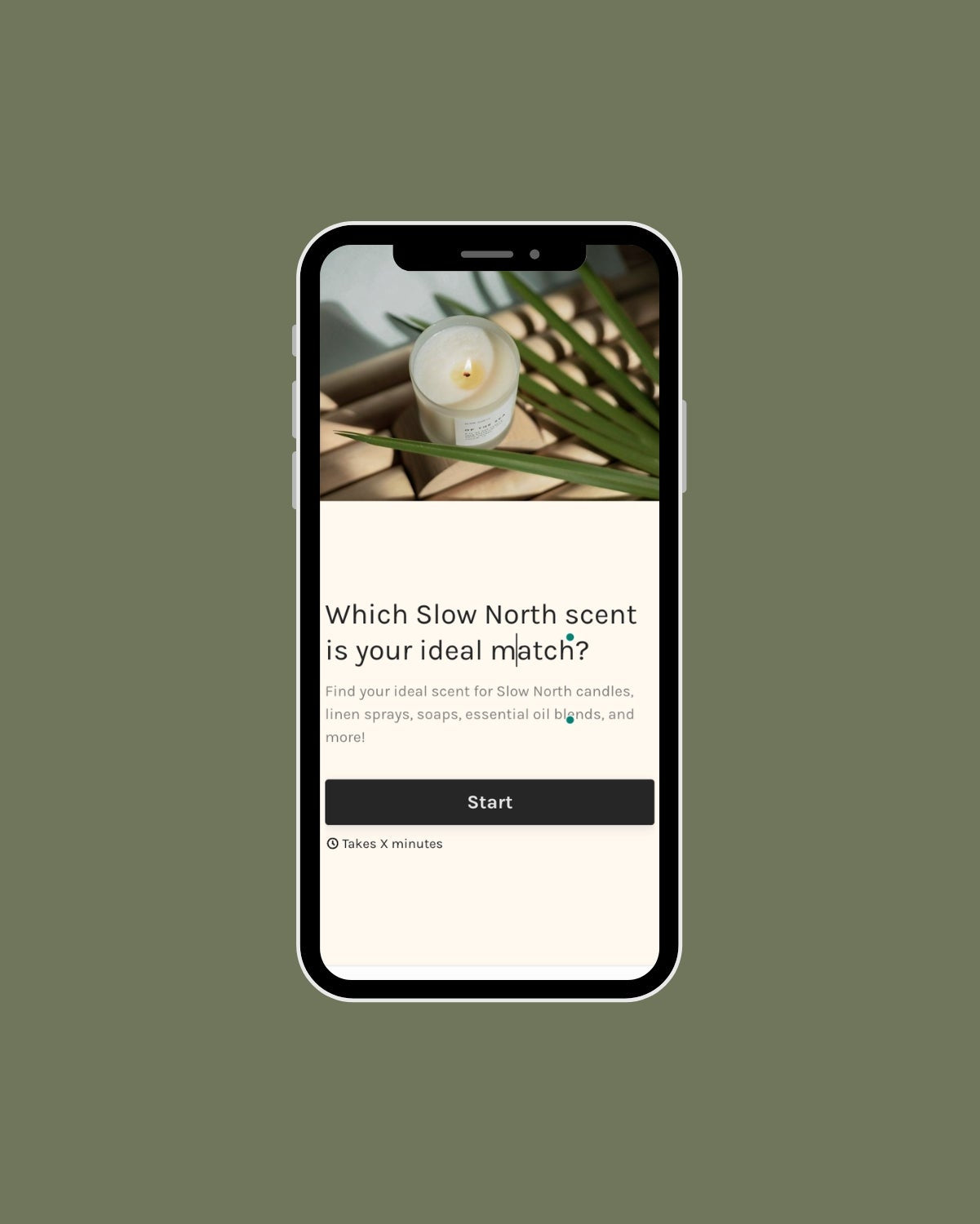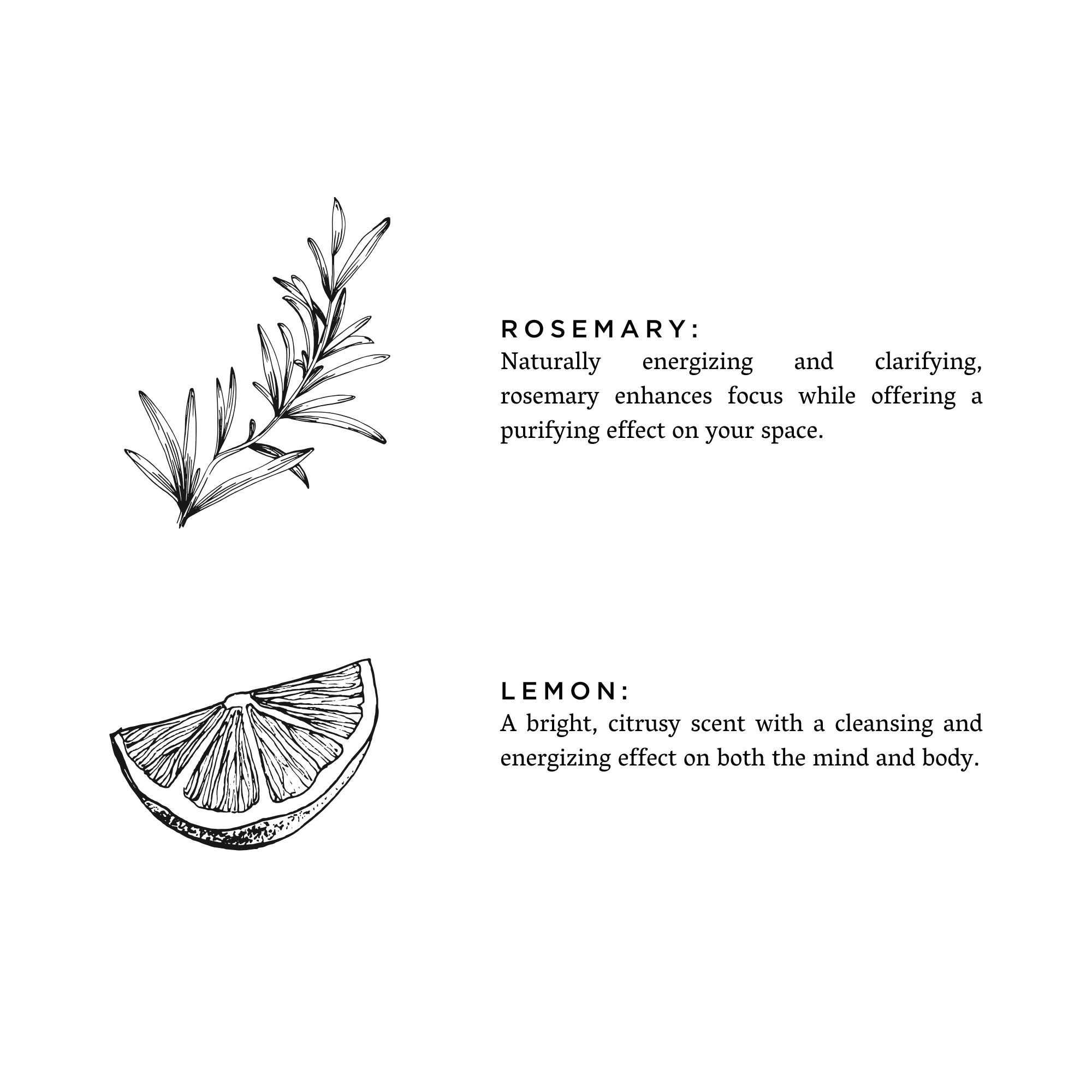For better or worse, much of our lives are spent in the digital world. That’s why we believe in applying some of the same rules of living IRL to our digital lives, and keeping our spaces tidy is one of them! This means that not only should your home and workspace get decluttered every once in a while, but also all your digital spaces — laptop, phone, social media apps, et cetera. Now that spring is here, there’s no better time to do a digital cleaning.

Our phones and computers are pretty much an extension of our livelihoods these days, so it makes sense to give them a proper touch-up every once in a while. Not only will it feel better and make it easier to find what’s important faster, it can protect you from hackers scouring digital clutter for bits of personal information.
A digital spring cleaning may sound overwhelming, but don’t worry — break the tasks up in chunks like we’ve outlined below, and your digital life will be spring cleaned in no time.
Social Media
First thing’s first: look at all of your social media accounts. That old Twitter account you made five years ago, your Facebook profile you only use to remember friends’ birthdays — can you live without them?
If the answer is yes, go ahead and just delete them from your screen. You don’t need to delete the account entirely (unless you’ve decided it’s time to), but just getting the apps off your home screen will take a load off your shoulders.
Next, dive into the social media apps you’re keeping. Update any old profile photos, logos for professional accounts, or bios that may be outdated. Then, tackle your photos and posts and get rid of what no longer serves your account. If you don’t want to delete posts altogether, some apps offer archiving features.
Finally, conduct a thorough audit of the accounts you follow. Unfollow any that no longer resonate with you or add value to your feed. (And if unfollowing will stir up drama, just hit that mute button instead!)
 Photo by Content Pixie
Photo by Content Pixie
Emails
Drowning in a swamp full of unread emails? Read on. We’ve got a few hacks for making your inbox more manageable.
If you don’t already have an email filing system in place, now is a great time to start. To keep your inbox tidy, you’ll want to be able to quickly organize emails daily in a way that makes the most sense. Try using the FAST approach: once you read it, decide whether to File it, Assign it to someone, Store (or Scan) for future reference, or Trash it.
That brings us to the first step, which is file it. There are loads of filing tips out there, but this is the simplest and arguably one of the most effective — ditching subjects for deadlines.
All you need to do is create folders that correspond to when your emails need a response. These may vary depending on your line of work, but a good outline to follow is making folders for today, this week, this month/quarter, and FYI (for informational emails to reference later). As emails come in, add them to each folder, and you’ll have them neatly organized in (hopefully!) manageable stacks.
Once you’ve got a good filing system in place, check your drafts and delete any blank messages that may have been previously closed and automatically saved as drafts. Then go through and purge old messages from your inbox. You can bulk delete everything from before a certain date or from a specific contact. For instance, you can search an old landlord’s name and delete everything that comes from that address.
 Photo by Surface
Photo by Surface
Desktops and Home Screens
At some point in time, having a phone screen full of apps was super popular, but these days it seems more stressful than anything! Take a few minutes to go through and clear out any old apps you don’t use anymore. Same goes for your computer desktop: shuffle what you don’t need right into the trash, and organize your desktop files while you’re at it! Check out these tips for organizing a desktop for PC and these for a Mac.
Next up: your camera roll. You’re likely storing tons of old content that’s hogging precious storage space on your phone. Back up what you’d like to save onto a hard drive or the cloud, then delete them! This task might seem arduous if you have a giant camera roll, but you can try segmenting it by month and working from there.

Cecilia Seiter
Cecilia is a freelance writer and contributor to Slow North. She writes largely about sustainability, especially as it applies to beauty, wellness, and the future of technology. She is a graduate of the journalism department at Cal Poly, San Luis Obispo and is based in Los Angeles, CA.